Detailed Features - Manifestly
Back to Simple ViewDate tokens in recurring run titles
Lede
Customize the title of your recurring runs by using date related tokens for day of week, month, and year.
Full Content
The default for recurring runs is formatted with Day of week, month, and day of month. Example: Mon, Apr 14
You can now use the following tokens to construct exactly what you want for your runs.
- {{day_of_week}}
- {{month}}
- {{year}}
So if you have a daily recurring run and you use {{day_of_week}}, then the runs will be titled Mon, Tue, Wed, Thur, Fri. You can use more than one token in the title.
Create recurring runs here: https://app.manifest.ly/scheduled_runs/.
Additional hook events added to workflows
Lede
We've added more hook events to workflows in order to provide more ability to integrate manifestly with other systems on the web.
Full Content
- step_completed
- step_late
- step_skipped
- tag_changed
Add dashboard item for skipped steps
Lede
Spot previously skipped steps at a glance and quickly address process gaps.
Full Content
Add hook for event skip step
Lede
Easily trigger follow-up actions whenever a step in your process is skipped.
Full Content
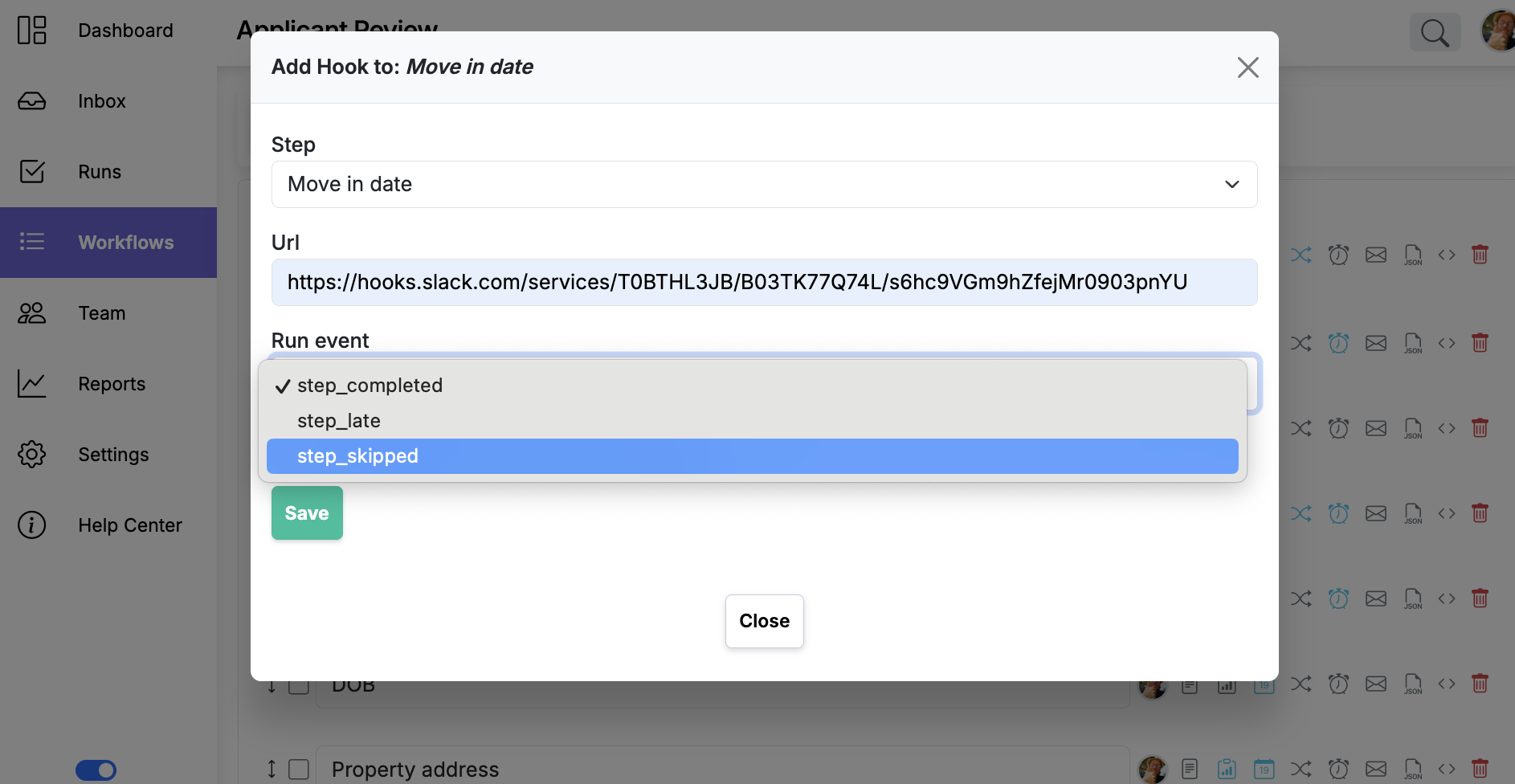
Send a customized email on step completion
Lede
Customize an email to be sent when a step in your workflow is completed.
Full Content
Add existing user to a department
Lede
Seamlessly place existing team members into departments to keep your org structure clear.
Full Content
Bulk assignment of run participants on the runs page
Lede
Streamline workload distribution by assigning multiple runs to your team in one step.
Full Content
Inbox page for assignments, your runs, tasks
Lede
Stay organized with a central inbox that shows all your assignments, runs, and tasks in one place.
Full Content
New User Interface with Dark Mode
Lede
Manifestly’s new UI is here, now featuring Dark Mode to enhance your workflow experience!
Full Content
Custom Branding
Lede
Create a branded environment by customizing your workspace with a company-specific logo.
Full Content
New workflow editor
Lede
Enjoy a cleaner, more intuitive experience when setting up your workflows from scratch.
Full Content
Support for OR conditionals operator
Lede
Create more flexible and adaptable workflows with the new OR operator for conditional logic.
Full Content
Make role color customizable
Lede
Customize the roles colors for improved UI and to match your organization.
Full Content
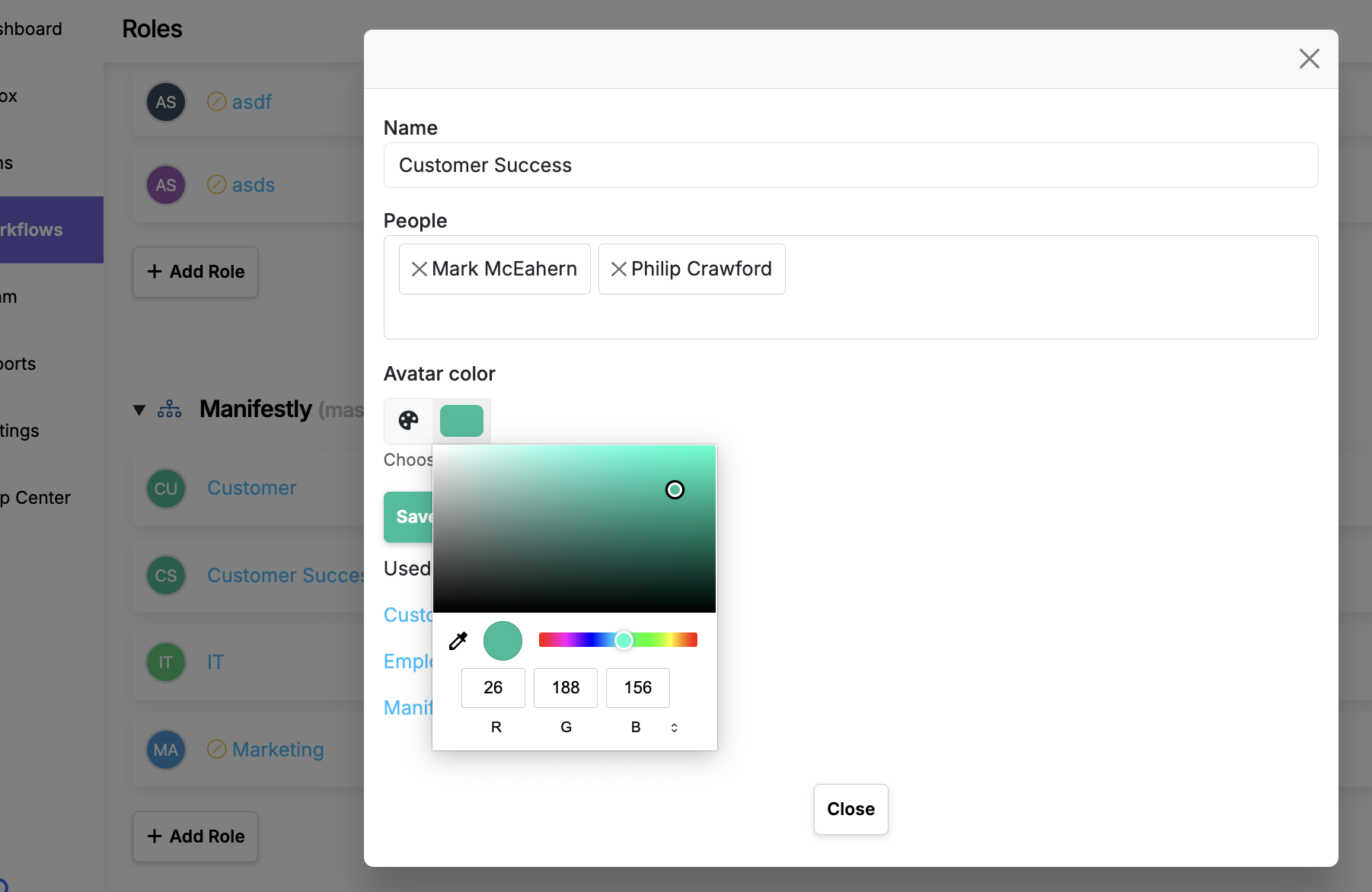
New page to manage roles
Lede
Manage all the roles used in workflows across departments.
Full Content
Mange roles here
Change role assignments in bulk
Lede
In the updated workflow edit page you can bulk assign steps to roles and people.
Full Content
Tag removal in bulk
Lede
Keep your runs organized by removing or adding tags across multiple runs at once.
Full Content
Introduce subtasks
Lede
Define lightweight subtasks for a step to help your team understand and follow a step by step process for completing a step.
Full Content
Ms teams notifications
Lede
Keep your team connected by sending important updates directly into Microsoft Teams.
Full Content
Bulk tagging
Lede
Effortlessly apply or remove tags to multiple runs at once, improving organization and filtering.
Full Content
Bulk send of reminders to list of runs
Lede
Prompt multiple run owners at once to help ensure your team completes tasks on time.
Full Content
Display assignments in a calendar
Lede
Visualize and manage your tasks within a timeline to plan ahead effectively.
Full Content
Guest Users on a Run
Lede
Invite external people to view or contribute to your workflow runs with ease.
Full Content
New initiator role for person creating the run
Lede
The Initiator Role lets you automatically assign steps in the workflow to the person creating the new run.
Full Content
Multi select data setting
Lede
Choose multiple values at once to simplify data entry and increase workflow flexibility.
Full Content
Bulk import users
Lede
Accelerate onboarding by importing large teams into your workspace all at once.
Full Content
Workflow Management by Embedding Manifestly Checklists in Notion
Lede
Manifestly is a powerful checklist and task management tool designed specifically for managing recurring workflows. And now, with the ability to embed Manifestly within Notion, you can supercharge your productivity by combining the best of both platforms. In this blog post, we'll explore the benefits of integrating Manifestly with Notion and how this powerful combination can revolutionize the way you manage your tasks and processes.
Full Content
OpenAI ChatGPT-4 Integration
Lede
The new Manifestly Checklists feature harnesses the power of OpenAI ChatGPT-4 to suggest workflow steps, sections, and titles with unparalleled accuracy.
Full Content
Global Search
Lede
You can now easily search for a record in Manifestly from any page in Manifestly. Either click into the search box in the upper right of every page or type the slash / key that will automatically put your cursor in the search box
Full Content
File Import of Workflows
Lede
You can now import workflows with steps and their descriptions directly from a spreadsheet.
Full Content
In the past, our workflow import worked via copy and paste of sections and steps, which while simple, doesn't let you import step descriptions. You can now upload a file to import workflows.
Read more: File import of workflowsNew Web Hook Events and Custom JSON
Lede
With two new events to connect with web hooks and the ability to define custom JSON payloads using content variables in the payload, our web hooks are the most powerful on the market. You can connect with any other online service to update databases and trigger other events.
Full Content
We’ve added two new events to our webhook capabilities for when a run is late and when a step is late. The following events can now be utilized to trigger webhooks:
- Workflow run start
- Workflow run completed
- Workflow run is late
- Step completed
- Step is late
Salesforce Integration - Beta Release
Lede
We have created a Salesforce integration that lets you launch workflow runs in Manifestly simply by clicking a button within Salesforce. We’ve also greatly improved the ability to update records in Salesforce when a Run or Step is completed in Manifestly.
Full Content
The Manifestly integration with Salesforce is now available via request. If you want to integrate your Manifestly account with your Salesforce account, this Manifestly Salesforce app let’s you:
- Create buttons and triggers in Salesforce objects such as contacts, leads, and organizations to automatically create runs in Manifestly
- Work on Manifestly right within Salesforce with no need for another browser tab
- Create Salesforce Flows to update records in Salesforce with runs or steps are completed in Manifestly
The integration is currently in Beta and not available in the Salesforce AppExchange. After this beta period and approval by Salesforce, the app will be available in the AppExchange.
Read more: Manifestly + Salesforce IntegrationSet due dates for steps based on date data collection fields
Lede
Use step data collection to drive due dates in your runs.
Full Content
There are now four ways to set relative due dates in your workflows.
- Based on the run start date
- Based on the previous step
- Based on the run due date
- Based on a date collected within the workflow data collection fields NEW! .
Microsoft Teams Integration - Live in the Microsoft App Source marketplace.
Lede
The Manifestly Checklists integration with Microsoft Teams is now in the Teams AppSource Marketplace.
Full Content
Our integration with Microsoft Teams has been approved by Microsoft and is now in the Teams AppSource Marketplace. If you want to integrate your checklists and workflows with Microsoft Teams, this is the place. .
Automatically create a new run on step completion
Lede
You can set up a workflow automation to automatically create a new run whenever a step in a different workflow is completed.
Full Content
Set up a workflow automation to create and assign a new run based on a completed a step in a different workflow. You can even pass data from the originating run to the new run.
Try this feature while editing a workflow and you can read more in our help center.
Microsoft Teams Integration - Beta
Lede
Utilize the Manifestly Checklists service right within Microsoft Teams. Configure notifications into MS Teams as well.
Full Content
The BETA version of our Microsoft Teams integration is live. Your team can install the personal app and use Manifestly right within the MS Teams interface.
Watch the video below or visit our help center for more information on how to install the MS Teams integration.
Copy Sections and Steps
Lede
Copy a section or step from one workflow into another workflow.
Full Content
The workflow step copy feature lets you copy a section or step from one workflow into another. You can use this feature to duplicate a section or step within a workflow as well.
Copying the step will copy the steps settings including content details, data collection, relative due dates and more.
SSO with SAML
Lede
Configure your account to use SSO for authenticating users into Manifestly Checklists. Our SAML offering works with Okta, Auth0, Azure AD, and any other SAML based SSO provider.
Full Content
SAML is an open standard that allows identity providers (IdP) to pass authorization credentials to service providers (SP) such as Manifestly. With SAML, your organization can use your existing identity provider such as Microsoft Azure AD to authenticate users into Manifestly.
Our SAML based SSO supports any IdP that can configure SAML including Microsoft Azure Active Directory, Okta, Auth0, OneLogin, and Google SSO.
We have several articles for implementing SAML SSO with Manifestly in our SSO help articles.

Custom Signup URL
Lede
Make inviting people to Manifestly the easy way, simply share a link and anyone with that link can simply sign up to join your account.
Full Content
Create custom signup links for your organization to simplify the process of adding people to your Manifestly account. You no longer need to add people to your account, simply share the URL and let them join!
